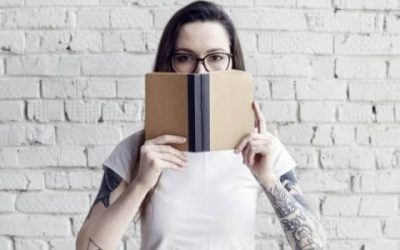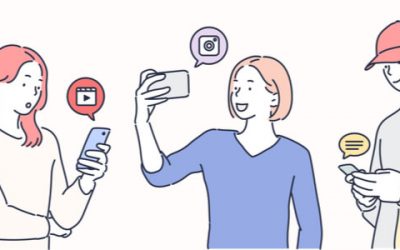Enter the world of the social media content calendar—a saviour for social media managers and small businesses worldwide. Let’s dive right in and learn all about it.
What’s in a Social Media Content Calendar Anyway?
A content calendar, in the broadest sense, is a tool used by brands, businesses, and individuals to organize and schedule their content—be it blog posts, videos, or social media posts.
So, a social media content calendar specifically focuses on planning and organizing upcoming social media posts across different platforms.
But what does one include?
- Scheduled Posts: Dates and times when your content will go live.
- Content Ideas: From Instagram posts to tweets, this is the meat of your schedule.
- Social Media Campaigns: Planned promotional or awareness campaigns.
- Target Audience: Who are you aiming at? Maybe different content for different demographics?
- Interactive Dashboard: A visual representation of when and where everything will post.
- Notes & Team Collaboration: Especially vital if you have a social media team or marketing team working together.

Creating a Content Calendar.
Creating a content calendar can seem daunting when you have never done it before. But take it one step at a time! Here’s how:
Audit Your Social Media
Start with a social media audit. Check out what’s working and what’s not on your social media accounts—even your competitors’ social media accounts.
Review Your Social Platforms and Content Before setting up your social media posting schedule, you need a comprehensive understanding of your current social media profiles.
With our complimentary social media review template, compile an accurate, recent record of:
- Duplicate accounts and outdated profiles
- Security measures and account passwords
- Objectives and key performance indicators for every brand-specific account by platform
- Detailed information about your target audience, including demographics and personas
- Clear roles and responsibilities within your team
- Your top-performing posts, strategies, and campaigns
- Areas of growth, lackluster outcomes, and potential enhancements
- Crucial metrics to track future achievements across platforms
- Actions by competitors that offer learning opportunities
During your review, observe your present posting patterns on each social platform. Dive into your analytics to identify any patterns linking post timings or frequency to heightened engagement or conversions.

Determine What Your Social Media Calendar Should Comprise
Every social media calendar is unique. For instance, an individual entrepreneur handling their own social posts might have a more streamlined calendar compared to a major brand with a dedicated social media team.
Identify the elements and features crucial for your needs, ensuring your social calendar is optimized for your objectives.
Begin with foundational details such as:
- Social Platform
- Scheduled Date
- Designated Time (and corresponding time zone)
- Written Content
- Visual Elements (like images, videos, illustrations, infographics, gifs, etc.)
- Asset Links
- Published Post Links (inclusive of tracking details, e.g., UTM codes)
You might also consider integrating advanced specifics:
- Format tailored to each platform (e.g., Story, Reel, poll, live video, ad, shoppable content, etc.)
- Connected vertical or social media initiative (like product releases, giveaways, etc.)
- Geographic targeting (like global, Asia, South America, etc.)
- Paid campaign or organic post? (For paid posts, include budgetary specifics)
- Approval status
For beginners, a basic spreadsheet is efficient. However, if you’re searching for a comprehensive tool, platforms like Hootsuite or Agorapulse are great.
Choose a Template
Decide between a free template, a social media calendar template, a media content calendar template, or an editorial calendar template. Google Sheets or Google Calendar can be lifesavers here.

Engage Your Team/ or a friend for Feedback and Enhancements
An efficient social calendar should be universally comprehensible. Ask trusted allies or colleagues for suggestions and insights.
If the calendar feels overwhelming or intricate, consider simplifying it. Conversely, if it lacks essential details, you might need to incorporate more fields.
Expect your calendar to transform alongside your business growth – and that’s perfectly fine!
Plan Your Content:
This is where content planning and content creation meet.
Deep Dive into Content Planning
Planning your content is the marriage of strategy and creativity. It’s where the broad strokes of your content planning and the intricacies of content creation converge.
- What to Post: Begin by listing potential content ideas. This could be anything from industry news, behind-the-scenes glimpses, user-generated content, to new product teasers. Remember, diverse content keeps the audience engaged.
- Choose the Right Platform: Not all content suits every platform. An in-depth article might be perfect for LinkedIn or your blog, while a short teaser video might be better suited for Instagram or TikTok. Understand where your audience spends their time and tailor your content accordingly.
- Scheduling: Timing is crucial. While spontaneity has its moments, a structured schedule ensures consistency. A calendar gives your strategy backbone. Consider using tools like Google Calendar or specialized social media scheduling tools to keep track.
- Special Dates and Holidays: Mark important dates, industry-specific events, and holidays that resonate with your audience. For instance, a chocolate brand might capitalize on Valentine’s Day, while a fitness brand could highlight National Fitness Day. Don’t just stick to the obvious ones; niche observances can help your brand stand out and feel personalized.
- Audience Relevance: It’s not enough to merely acknowledge special dates; ensure the content speaks to your audience. For instance, if your target audience is pet owners, a post on “National Dog Day” with tips on dog care or a special promotion can be both engaging and relevant.
- Flexibility: While planning is essential, it’s equally important to remain adaptable. If a significant event occurs in your industry or the world at large, be prepared to tweak your content calendar to address or acknowledge it. This keeps your brand timely and sensitive to current happenings.
Content planning is both an art and a science.
Some of us are better at science, and some of us are better at art but having a plan can help you feel less overwhelmed by either aspect.
So, as you jot down your content blueprint, ensure it’s both structured for efficiency and flexible for spontaneity.

Delving into “What to Post”
Creating a robust and engaging content strategy requires a deep dive into the types of content that resonate with your target audience. Let’s unpack the process of determining “what to post” on your social media channels.
- Industry News: Sharing timely updates and significant happenings in your industry positions your brand as an authority. It not only keeps your audience informed but also shows that you’re on top of trends and changes, making your platform a reliable source of information.
For instance, if you’re in the tech sector, sharing the latest gadget releases or software updates can be immensely valuable.
- Behind-the-Scenes Glimpses: People love to peek behind the curtain. Sharing behind-the-scenes content can humanize your brand and forge a deeper connection with your audience. This could be a tour of your office, the making of a product, or even candid snapshots of your team. These authentic glimpses build trust and showcase the people and processes that make your brand unique.
- User-Generated Content (UGC): Showcasing content created by your customers or fans can be a game-changer. UGC is inherently authentic and builds community engagement. For instance, reposting a customer’s photo of them using your product or sharing a testimonial can provide social proof and encourage others to share their experiences too.
- New Product Teasers: Building anticipation is a classic marketing tactic. If you have a new product or service on the horizon, drip-feeding information or sharing sneak peeks can generate buzz and excitement. Teasers can be in the form of countdowns, silhouette images, or cryptic messages that spark curiosity.
- Content Diversity: While having a niche or specific theme is essential, it’s also crucial to mix up your content types to maintain audience interest. Along with the above, consider integrating:
- Educational Content: How-to guides, tutorials, or informative infographics.
- Engagement Posts: Polls, quizzes, or open-ended questions to foster community interaction.
- Storytelling: Share success stories, customer journeys, or the history of your brand.
- Celebrations: Highlight milestones, anniversaries, or any achievements your company reaches.
- Relevance and Engagement: While diversity is crucial, relevancy is king. Ensure that whatever you choose to post aligns with your brand values and caters to your audience’s interests and needs.
Regularly reviewing analytics and engagement metrics can give insights into what content types your audience prefers.
When trying to decide “what to post,” always aim for a balance between informational, engaging, and entertaining content
Key Elements of a Successful Content Calendar
You might be thinking, what makes a content calendar click? Here are some pro tips:
- Flexibility: A rigid calendar? No thanks. The best social media content calendars are flexible, allowing for last-minute changes or trending topics.
- Consistency: Keep the frequency of your social posts in mind. Don’t let your audience forget you.
- Diversity: Mix it up! Videos, graphics, polls—give your audience a buffet of content types.
- Engagement: Your content should resonate with your audience. Aim for shares, comments, and likes.
Layout and Tools for Your Social Media Calendar
A good social media calendar isn’t just about the content—it’s also about the presentation. Consider using:
- Google Sheets: Great for a tabular format, with different tabs for different social media platforms.
- Google Calendar: Visualize your posting schedule in a calendar format.
- Social Media Calendar Tools: These specialized tools can offer more features, like direct posting to social platforms.
- Project Management Tool: Tools like Trello can be modified into a content calendar. (Personally we like working with Trello)

Why Should You Jump on the Social Media Calendar Bandwagon?
- Save Time: Plan in advance and save those hours of daily brainstorming.
- Stay Organized: Kiss goodbye to haphazard posting. Your social media posting schedule will be streamlined.
- Improve Quality: More time means better content.
- Enhance Team Collaboration: Keep everyone on the same page, especially if you’re working with a social media team.
Diving Deeper into the Benefits of a Social Media Content Calendar
We’ve already highlighted the basic perks of having a social media calendar. Let’s explore these benefits in more depth:
1. Streamlined Marketing Efforts
For brands with multiple social media accounts or platforms, maintaining consistency can be a challenge. A social media calendar can help in aligning posts across these platforms, ensuring a unified brand voice and message.
For instance, if you’re launching a product, you can strategize its announcement across Facebook, Instagram, Twitter, and LinkedIn, tailoring the content to fit each platform while maintaining the core message.
2. Analytics and Insights
Any social media marketing efforts should be backed by data. By using a calendar, you can set aside days to review your metrics. This will help you determine which posts or campaigns were a hit and which didn’t quite make the mark. Over time, these insights help in refining your content strategy.
3. Ahead of the Curve
Being prepared always gives you an edge. With a calendar, you can plan for holidays, special events, and industry-specific days. For example, a fashion brand can prepare for fashion weeks, sales seasons, and holidays like Black Friday.
4. Resource Allocation
Having a social media content calendar allows for a better budget and resource allocation. You can allocate funds for campaigns, sponsored posts, or ads. Additionally, knowing your content plan can help in the timely allocation of human resources, especially if you’re working with designers, copywriters, and social media managers.
Taking Inspiration from Competitors
It’s always a good idea to keep an eye on your competitors’ social media accounts. This isn’t about copying them, but rather, understanding the kind of content that’s getting traction in your industry.
This can inspire your own content creation efforts. Doing a monthly or quarterly review of competitor accounts and adding insights to your calendar can be beneficial.
Tips and Tricks for a Robust Social Media Calendar
- Content Buckets: Categorize your content into buckets or themes. For example, ‘Behind-the-Scenes’, ‘Customer Testimonials’, ‘Product Launches’, etc. This helps in ensuring variety in your social posts.
- Use Visual Aids: Visual aids like stickers, colour codes, or icons can make your calendar more user-friendly. Different colours for different social media platforms or content types can make the calendar visually appealing and easy to navigate.
- Feedback Loop: Always have a system for feedback. If you have a social media team, regularly discuss the calendar with them. Their insights from the ground up can be invaluable.
Exploring Different Social Media Calendar Templates
There are myriad templates available online. However, the best social media content calendar template is one that aligns with your brand’s unique needs.
Some businesses prefer detailed calendars with thorough post descriptions, while others might prefer a more visual representation with images of the planned post.
Explore options on platforms like Google Sheets, which offers collaborative advantages, or specialized social media scheduling tools. Tools like Buffer or AgoraPulse not only help you plan but also automate the posting process.
Conclusion: The Ultimate Tool for Social Media Success
A social media content calendar isn’t just a tool—it’s a strategy. It empowers businesses, especially those with multiple social media accounts, to curate content that resonates, engage in real-time, and ultimately drive success in the vast and competitive world of social media.
In the end, social media is all about connecting and engaging. And with a solid calendar in place, this engagement can be timely, consistent, and meaningful.
Introducing YouTube Shorts
According to the platform, YouTube Shorts are a new ‘short-form video experience for creators and...
How to Delete a Facebook Business Page
There is a range of reasons that you may want to delete a Facebook business page; the information...