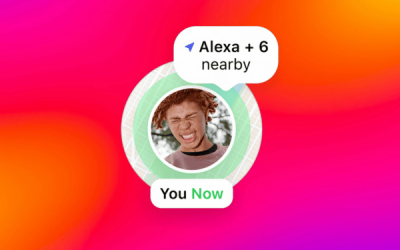Did you know that in any 30 day period, more video content is uploaded to the internet than has been created by major TV stations in America in the last 30 years?
With that much content already being posted, why should you start posting videos in LinkedIn?
Well, first off, you should know that it is not necessary (or possible) for every video you post to go Gary Vyanerchuck or Steven Bartlett viral.
With LinkedIn video, the aim is to reach your target business audience and potential customer base.
Secondly, it is predicted that by 2020 online video will be 80% of all consumer internet traffic. The tech whizzes at Wirebuzz also reckon that video viewers retain 95% of a message compared to 10% from reading text only.
So, it’s no question that very soon video will become the leading source of content on the Internet – so now is the time to get grips with it, before it becomes an absolute necessity.
Whether you are a complete novice or have been shooting video content for some time, here is a guide to producing creative, engaging and both thought and talk provoking content.
Involve
A great way to increase the number of views of your video is to involve other people. You can be sure that if you interview, mention, refer or congratulate a colleague, peer or expert in your video, they will share, repost or promote your content. Speakers are often delighted to be featured on Linkedin and see it as an opportunity to broaden their professional presence.
Think Impact
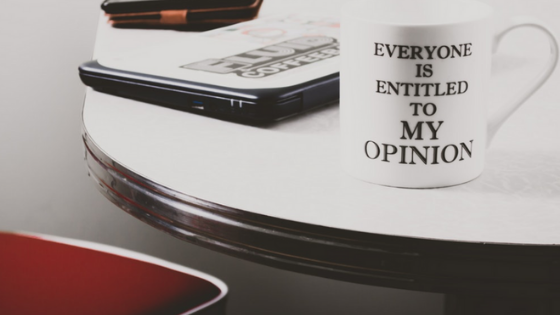
Nobody wants to watch a wishy-washy update. Be clever about your videos. Think impactful when you are coming up with topics. Consider sharing demonstrations, testimonials, top tips, a look behind the scenes and special events. But no matter what the focus of the video is, always be authentic.
Make it Personal
There are tonnes of videos explaining different business or topics. Make your video stand out from the rest by talking about your chosen topic from your perspective or experience. Your advice and real-life examples are what will make your video unique and invaluable.
Get Shorty
Shorter videos perform better. So while LinkedIn may allow you post 10 minutes of video, if you want people to watch it through to the end, keep it between 30 seconds and 3 minutes.
Get to the point – fast
Experts at LinkedIn recommend that you spell out the point of your video within the first 2 seconds. According to LinkedIn research, anyone who is not given a hook early on will most likely stop watching after 10 seconds. Facebook research also had similar findings. Their research showed that 65% of people who watch the first three seconds of a Facebook video will watch for at least 10 seconds, while only 45% will watch for 30 seconds.
#AlwaysUseAHashtag

No matter what you are posting on LinkedIn, whether is a written post, a link to an article or video, make sure you include the relevant hashtag. This will ensure your content is discoverable when someone is searching for a certain topic.
Say what?
Did you know that up to 85% of social media videos are played with the sound turned down? Think about it, no one wants to be that annoying person on the bus or in the office with a video of their cat dancing to Baby Shark blasting out. That means most LinkedIn members will be watching your video as if it’s a silent film. To make sure your message is not lost you must have subtitles on your videos. Also consider including descriptive images, charts and graphs.
Top Tip: You can add subtitles by clicking on the video icon in the share box and choose the video you want to share.
When the preview appears, click the edit icon on the top right to see the video settings.
Next, click select file to attach the associated SubRip Subtitle file and hit save. Add any additional text or hashtags and click Post.
End on a high note
Have a think about what you want viewers to do once that have watched your video. Make sure you end with a strong call to action so that you get some return for your video. Always think about your lasting impression – this is how people will remember and talk about you.
Lights, camera, action!

Before you hit that record button on your phone, here are a few tips to help you make your video look as polished and as professional as possible.
Lighting
A well-lit room, with natural light, is always the best option. Face towards the window for optimum results. Artificial light can work if you are stuck, just be aware of any shadows. Do make sure you, or your subjects, aren’t lit from behind as they will become a silhouette.
Camera
Make sure you use the rear camera on your phone, not the one you use for selfies. Most phones have larger apertures and offer higher resolution from the rear camera. Do not use the zoom feature on your phone as you will only end up with pixels. If you want a closer shot, move closer to your subject.
Sound
Get the best possible sound from the built-in microphone on your phone by shooting your video indoors, in a quiet place, with little ambient noise. When you are conducting an interview or are looking for exceptional quality videos you should invest in an external recording device or at least, a directional microphone.
Background
Avoid having a busy or cluttered background. When in an office environment you don’t want confidential materials or off brand items on show.