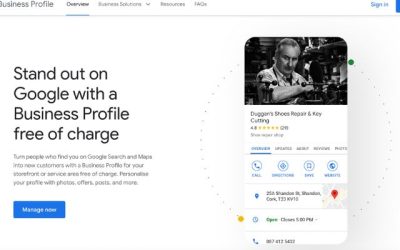There are several reasons as to why you may choose to delete your Twitter account, the most prominent being you’re just done with Twitter.
If you’re looking to delete Twitter to start again from scratch then before you do this, don’t forget that you can change your username and handle in your account settings. You can also change your bio, URL and email address connected to the account. You won’t be able to use your handle or email address on another account if it’s still connected to your existing one.
If, however, you decide now is just not the time to be active on Twitter than perhaps you’d like to consider deactivating first. Deactivating your Twitter account will mean that your display name, username and the public profile will no longer be available to view on Twitter.
How To Deactivate Your Twitter Account
To deactivate your account, go to twitter.com and click on ‘More’, ‘Settings and Privacy’ and then select ‘Deactivate your account’. You will then have to click the ‘Deactivate’ button and enter your password to complete the transaction.
Deactivation lasts 30 days so if you are looking to take a short break from the platform, and hide it from view, then be sure to set a reminder to log back in before your time is up. If you login to your Twitter account, whether it’s on desktop or the app, within 30 days, you will reverse the deactivation process.
How To Delete Your Twitter Account
You may now be thinking ‘okay so I’ve deactivated, but not deleted my account…’
If you are fully committed to deleting the account, your best bet is to remove the app from any smart devices so as not to launch it accidentally or you will undo the above, and you will need to restart the process.
Following the 30 days post deactivation with no login attempts, your account will be deleted for good.
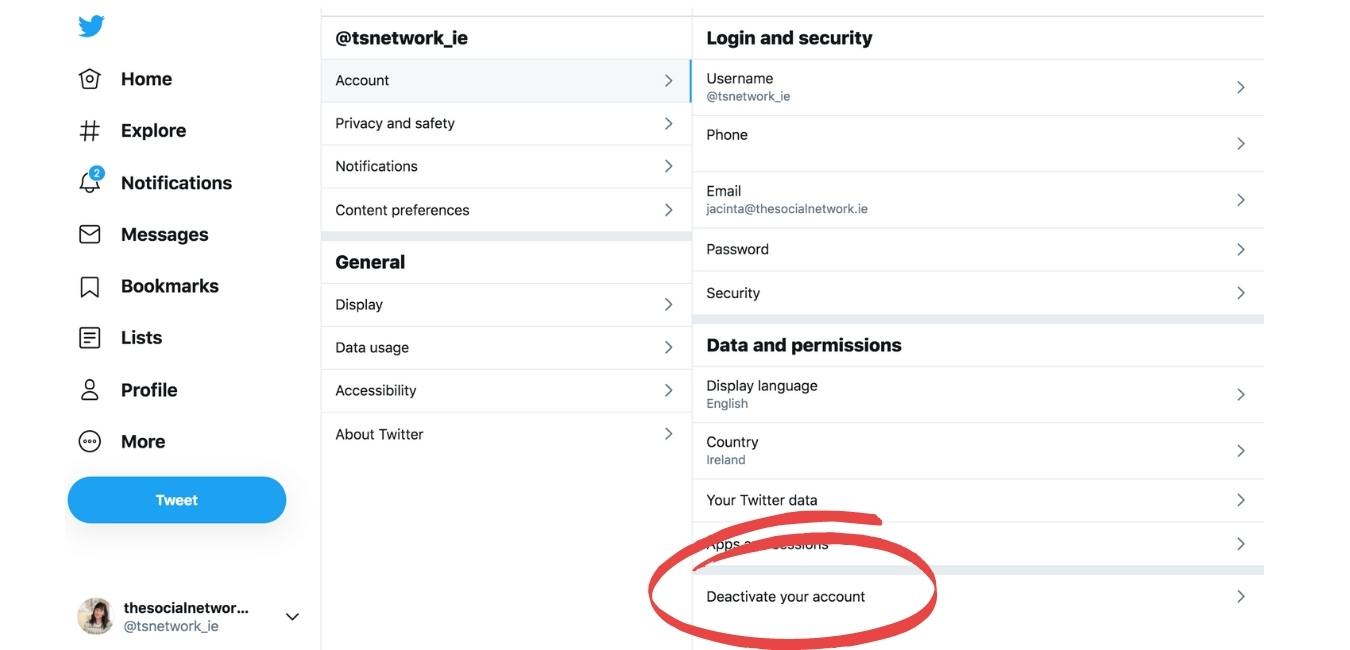
Having Second Thoughts?
Before taking the plunge and undoing your hard work, is there a way to review and freshen up your content in a last attempt to reach your Twitter audience?
If you find it too time-consuming then consider investing in a scheduling and social listening platform that will tick away in the background with limited day to day support needed. You may even want to consider outsourcing your Twitter, and all Social Media Marketing, before writing it off completely.
If you’re willing to put in the time but not sure what you’re meant to be doing, then it’s definitely worth investing in some Twitter Training. The more Social Media platforms you have for your business, the bigger your opportunity for reach and exposure. Twitter will open you up to a new target audience and will allow you to connect with other users through their ‘@’ handles and discuss trending news through hashtags.

Plan Your Content
To get the ball rolling, here are three super simple tweets to try.
Who You Are
This can include business information, for example, are you an online business or do you have an offline store, as well as the face behind the brand. Introducing yourself and your business will make your content more personal.
What You Do
Do you sell physical products or do you provide a service? Is this limited to Ireland, the UK or perhaps worldwide? Introduce each product and service with a little bio about how it’s relevant to your audience.
Key Industry News
Keep an eye on industry news that will impact your customers and share this as a helpful tweet. You can even include a link to the article if it’s a trusted source. We use feedalpha.com to help us find great trending news articles to share.
Build Your Twitter Exposure
Now you have some content in mind, consider how best to reach your audience.
Include hashtags in your tweets to increase your organic reach and join in with the trending conversations others are having on the platform. Take some time to do hashtag research to see what others are using, including your customers and competitors.
Look at the accounts that you follow and see if there are any others that are relevant, this will help build your Twitter feed with notable industry goings-on. You can also look to see who your competitors are following and what content they are sharing from their accounts.
Retweeting and commenting back to your customers is another excellent way to increase your reach and start building a rapport with your audience. Encourage Twitter users to follow and engage with you by sharing your Twitter link on emails, your website and even other Social Media platforms.
For help with your social media management or to get some twitter training get in touch. We will create a bespoke package to suit you and your business.