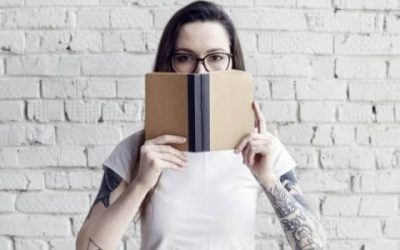Facebook Business Suite
In the midst of 2020 it’s been even more important to focus and reflect on the small wins and silver linings that have contributed to what’s mostly been a difficult year. Amongst the madness, Facebook has potentially delivered just what we needed in the world of Social Media. At least for their portfolio of Apps!
You most likely started with a Twitter account and a Facebook Page for your business, and then perhaps you introduced Instagram to the mix… then Pinterest and YouTube and LinkedIn – you get the idea.
We know that our target audiences can be found over multiple platforms, through various devices and a range of marketing mediums. Consequently, before you know it, you’ve stretched your time and resources over multiple platforms and are now trying to keep up with comments, shares, messages and insights.
Therefore, whether you’re a Marketing Agency, Social Media Specialist or Business with multiple platforms, then Facebook Business Suite it the platform you didn’t know you needed. Actually, you probably did know you needed it, and thank goodness it’s finally here!
For those not in the know, Facebook Business Suite is available for both desktop and mobile (ISO and Android) and allows businesses to manage their Social Media accounts whether they’re in the comfort of their own desk or out on the road. Within Business Suite, you can manage your Facebook Page, Instagram Account and Messenger, including Posts, Messages, Notifications, Insights and more!
Top Tip: If you’re using the App while out and about, be sure to watch your spelling, grammar and tone of voice. You may think it’s vital to respond to a customer quickly, but it’s equally important to make the right impression as a brand, especially if it’s publicly on Social Media!
Small Business Support
According to Facebook, their thinking behind the platform was to support small businesses during this challenging year and help them find new ways to reach and engage with their audiences online, hopefully leading to more sales. Of course, similar third-party platforms have been available in the past. However, Facebook Business Suite comes with the added bonus of it being completely free. The long-term goal is to include WhatsApp, also owned by Facebook, and expand the offering to be even more suitable for larger businesses too.
What Can You Do In Facebook Business Suite?
When you first launch Business Suite, you can see a general overview of your Facebook Page/s and Instagram Account/s. This includes your most recent posts, ads and their insights.
Create A Post
Facebook Business Suite enables users to create, publish or schedule a post on Facebook and Instagram. You can even promote your business and boost posts on the Platform or App.
View Latest Activity And Manage Engagements
You can then view your latest activity and any notifications you’ve received. What’s more, you’re able to manage your engagements from comments to messages across Facebook and Instagram.
Top Tip: If you find yourself receiving the same frequently asked questions from your followers, then use Facebook Business Suite to set up and save personalised replies. These will save you time and enable you to answer questions with helpful and accurate information within a reasonable response time.
Commerce Manager
If you’re set up on Commerce Manager, which allows you to promote your products through a Facebook Shop, you will be able to access it from the desktop version of Facebook Business Suite. If you don’t currently have a commerce account, you can set up a new one here too.
View Insights
As above, you can view your latest insights and details around your business’s and contents performance. This includes any trends and information on your audience and their demographics. You can also view your posts reach, engagement, and performance across Facebook and Instagram. Insights will help you decide whether to boost a post or not, based on how well your audience is responding to it.
Additional Tools
There are several other tools available in Facebook Business Suite, especially on desktop. These include accessing your Business and Page Settings. What’s more, you can view and manage your Jobs, Appointments and Events.
This App may sound similar to Pages Manager or even the more recent Creator Studio. Of course, the one thing missing from Business Suite if you can’t currently share to your Instagram Story, which is possible in Creator Studio. However, the additional features that Business Suite allows definitely makes up for it.
As with all things, each user will have different key apps or platforms that they use to create, manage and understand their Social Media Marketing and it’s great to see Facebook actively taking steps to support those using their platforms.
Read more about Facebook business suite here.

Why Use Facebook Commerce Manager?
Social Media, as an industry, is constantly evolving, and Facebook is no exception. Not only is the platform a great space to connect with friends and family, but it's also a fully-fledged marketing tool for businesses. Facebook Pages, Groups and Ads have enabled...