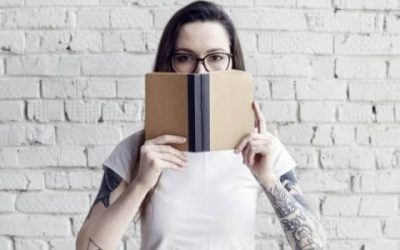So your Instagram account is suspended or disable? Many of us have been there, don’t panic.
From a business point of view, Instagram frustratingly holds all the power in terms of who sees what content, how many actions you can make in a day and what activity is authorised under their Community Guidelines. Although, as a consumer who uses the Instagram app – we’re grateful for it.
It’s important to understand the difference between an Instagram account being permanently disabled and a temporary suspension so you not only know how to respond but how to avoid either happening to you.
Instagram Account Suspended
Being temporarily suspended from Instagram will restrict accounts from sharing content on the app. Keep in mind, during this time you could risk your followers becoming unengaged and potentially unfollowing so although it may not be for long, it’s best to be avoided.
Why Did Instagram Suspend My Account?
The most common reason for an Instagram account to be disabled is due to the owner not following Community Guidelines. Instagram have a comprehensive set of Community Guidelines (see here) that are there to keep all users safe.
However, there are a number of other reasons that could lead to a suspension.
Suspicious Activity
Instagram may disable, or suspend, an account if they participate in suspicious activity.
For example, if you try to follow or unfollow too many users within a short space of time, you will receive an error message. These limitations also include going OTT with comments, likes and messages on the app.
This issue may be due to using third-party apps to automate some of your actions. Keep in mind this could negatively impact your Instagram account access and potentially irritate your followers.
Multiple Devices
You likely use Instagram via your smart device as that’s the easiest way to share content to the app. However, if you try to log in to the platform via multiple devices, such as a work phone followed by a personal phone etc, or several different IP Addresses then you could risk Instagram thinking you’re being hacked and your account being blocked without warning.
Numerous Complaints
Instagram is working hard to remove spam and insensitive or inaccurate posts from their platform so Instagram users have the ability to report posts for being ‘Spam’ as well as a number of other, more specific reasons.
It’s important to remember there’s a vast potential audience on Social Media and although not everything will be to everyone’s taste, you need to be sensitive and appropriate with the content you share.
It takes more than one complaint to result in an Instagram account being banned so more often business accounts will be blocked by followers.
How Long Do Instagram Accounts Get Suspended For?
Temporary suspensions vary in duration depending on the actions that led to the ban. A common timeframe is 24-48 hours.
How Do You Get A Suspended Instagram Account Back?
When Instagram first notify a user of their suspension, they will see a message stating a (vague) reason why, with the option to appeal the decision.
One way to recover access or usability to the account is to follow the on-screen process of notifying Instagram they have made a mistake. If you can’t access your Instagram account try this link for help.
However, for the sake of a day or two offline, it may be best to wait it out and avoid repeating the offence going forward.
Instagram Account Has Been Disabled
Previously, Instagram would disable an account without warning and the first time a user would know their account has been disabled was when they next go to login.
However, now Instagram will send a notification to accounts that are close to being banned, which reduces the risk of an account being disabled by mistake and allows businesses to change their behaviour first.
If you try to log in and don’t see a message stating the account was disabled, you’re likely having a different issue such as your password or username being incorrect.
If Instagram decides that the account was disabled due to repeat violations, they may permanently remove it and an appeal will be unsuccessful.
However, if you think your account was disabled by mistake, then you can appeal the decision by following the four stages below.
-
- When you first see the Instagram account disabled message click ‘Learn More‘
- Let Instagram know that your account was disabled in error
- Select ‘Yes’ to having a business Instagram account
- Complete the form including your Name, Instagram Username and Email Address plus any requested verification documents proving your connection to the business
Instagram Account Has Been Deleted
If you, or another user with access to the Instagram Account, delete it, there is no way to restore or recover the content.
The only positive here would be, when you come to create a new account, your old username may be available again – unlike when an account has been blocked.
Consider making your password as secure as possible to reduce the risk of being hacked or your account getting into the wrong hands.
You can do this by activating two-factor authentication, meaning Instagram will send a code to your phone number or to a third-party authentication app before anyone can login.
Playing It Safe On Social Media
The last thing any user will want to do is create a new account, so it’s better to be safe than sorry when posting to the Social Media network.
The first place to start is by reviewing the Community Guidelines – any accounts that repeatedly violate Instagram’s terms risk being permanently disabled.
These guidelines include:
• Only post a photo or video that you have the right to share. It’s best to only share creative that you have taken or created yourself.
• The photos should be appropriate for a diverse audience and be designed to foster meaningful and genuine interactions.
• Follow the law.
• Do not show sexual content involving minors – Instagram has a zero-tolerance policy.
• Be considerate when posting about topical or news-related events.
Link Your Social Media Accounts
As above, one of the red flags for being suspended from Instagram is ‘spammy’ behaviour. With this in mind, if you connect your other Social Media apps such as your Facebook Page and LinkedIn account.
Connecting your other accounts will add a level of authenticity to your account. Furthermore, by connecting your Facebook, for example, you will be able to share your Instagram posts to your Page immediately.
It’s best to keep your username consistent across each Social Media network to help your followers. For example, they may wish to follow your Instagram account and Facebook page, but if your username differs vastly then they may assume it’s another business.
Understanding How Instagram Works
One of the most common phrases related to Marketing is credited to John Wanamaker who famously stated “Half the money I spend on advertising is wasted; the trouble is I don't know which half”. Unfortunately, that statement is still true to this day, especially on...
What Are Instagram Reels?
For those of us working in Marketing, and especially in Social Media, there has been a steady increase in the demand and utilisation of video content. Over the last few years, Social Network algorithms have been known to prioritise video content over those with static...