Download Twitter Videos Easily
With over 330 million monthly active users and 145 million daily active users on Twitter, it is unquestionably a platform worth utilising to reach a substantial audience. What’s more, up to 2 billion videos are watched per day on Twitter and watching videos has been voted the third reason people use the platform, topped only by photos and news.
With this in mind, it’s critical to know how to use the platform correctly and truly make the most of the opportunity it brings. If you want to join others by sharing videos on Twitter, then you’ll need to know how to download Twitter videos both on desktop and mobile.
Downloading videos from Twitter will mean you can store your favourite clips and share them with others. Unfortunately, saving a video within Twitter isn’t currently a feature, so users have to find workarounds. Here is our guide on how to save videos from Twitter on iPhone, iPad, Android and Desktop.
Saving Videos On The Twitter App
iPhone / iPad Users
Just to make things complicated, on an IOS iPhone and iPad you will need to download a second app to save Twitter videos.
The first step (1) is to download a third-party app from the app store onto your Apple device. There are a few options but a tried and tested app is the ‘MyMedia’ one. ‘MyMedia’ will allow you to download videos from Twitter straight from your phone in a few simple steps.

On the Twitter App, tap the share icon (2) below the tweet that contains the Twitter video that you want to download – this will look like an arrow above a box in the lower right corner.
Select ‘Share Tweet Via’ (3) and ‘Copy Link’ (4).
Once you have clicked to copy the link, the URL of the tweet will be saved to your device.
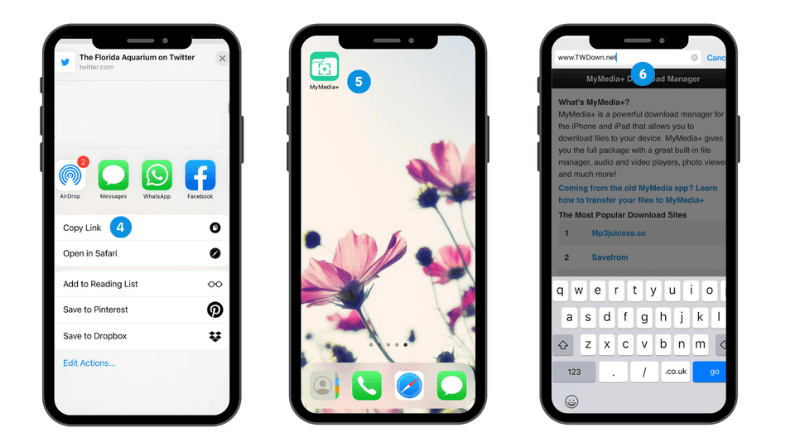
Open the MyMedia app on IOS (5) and select the browser from the menu. In the search bar, type www.TWDown.net and enter (6). Search for the ‘Enter Video’ field within the MyMedia app and paste the URL link from Twitter (7).
You should be able to see the title of the Twitter video you copied the link from on the app once you have pasted it. You will be able to select the size and resolution to save videos.

On the menu at the bottom click ‘Media’ and enter the video name. Once you’ve found the correct video you want to download, tap ‘Save to Camera Roll’ from the list, and your video will be saved to your device (8).
MyMedia works as a great Twitter video downloader, but there are also other third-party apps that can work to download videos from Twitter.
Android Users
On Android, the most recommended app to download videos from Twitter is the ‘+Download’ app, which is free.
Open your Twitter app, or Twitter on your browser, and find the tweet containing the video you want to save.
To download the video, tap the share button below the video and click ‘Share Tweet Via’. The +Download app will appear in the list of apps you can share the tweet URL via, and if you tap this option, the video will download automatically.
Although, you may have to give authorisation for the video to be saved to your device. Once you tap the download button your Twitter video can be found in your phone’s gallery or files.

Screen Record
Last but not least, depending on what you want to download Twitter videos for, you could screen record it. This would work best and be the quickest option if you simply want to save Twitter videos to show to friends who aren’t on Twitter.
There will be apps that you can download to do this, but on some devices, it will be a built-in option.
On an Apple device, for example, simply scroll up, or pull down from the right depending on what age device you have, and you’ll see a square with two circles in on your menu (9).
If you tap this, it will count down from 3 and begin to video record what is shown on your screen (10). Slide your menu back away and launch Twitter.
Now you will be able to record the Twitter video on your phone. Click the red bar at the top of the screen to stop recording.
Your screen recording will automatically save to your camera roll, and you’ll be able to trim either end to only show the video that you’re trying to save.
Compared to a video downloader, using a built-in screen recording feature on your phone can be a much faster way to download Twitter videos and share them with friends.
Saving Videos On Twitter For Desktop
Open twitter.com on one tab in your web browser. You don’t need to log in but if you do it may be easier to find the video on your newsfeed. Find the tweet with the video that you’d like to save on your computer then right-click on the date at the top and click ‘copy link address’.
This will copy the link to the tweet so that you can paste the URL into a video downloader on the web. It’s important to note that this will only work if the video file has been uploaded directly to Twitter for the tweet, not a video that has been autogenerated based on sharing a URL (from YouTube for example).
Open DownloadTwitterVideo.com or TwitterVideoDownloader on a second tab and paste the media link into the grey bar. Next, you can download Twitter videos as an MP4 or MP4 HD (high definition).
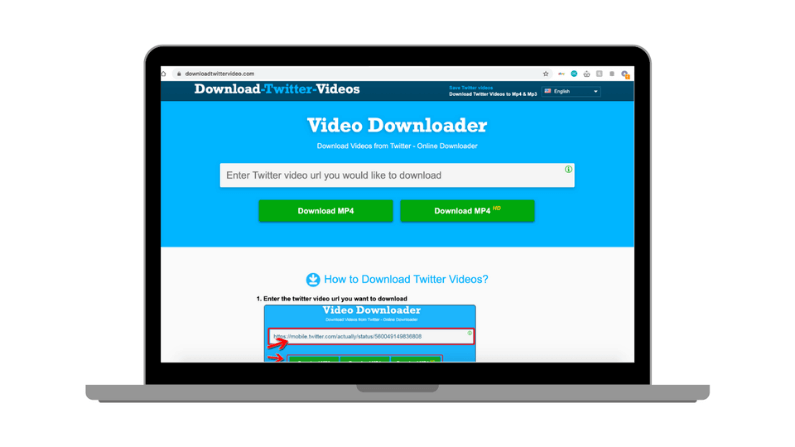
Once you click to download videos, a third tab may open suggesting you download an extension for this site, depending on which browser you are using. Close this and go back to your Download tab where you can click ‘right click here and save link as’.
You will now see a pop-up that will allow you to choose where to save your link, for example, your desktop or a folder. Make your selection and, finally, click Save.
Of course, if you have the skills and ability to create and share your own, original, video content across your Twitter account, this is a much better option.
Whatever you want to download Twitter videos for, you can find a way to save them on your phone or desktop. Twitter can be a valuable tool for businesses to reach their target audience.
Check out the Twitter section of our blog for more useful resources and guides on how to get the best out of your Twitter account.
Still need help with Twitter?
Twitter can be a bit overwhelming when you first start out. We offer Twitter Training and Twitter Business Management. Get in touch to find out how we can help you.
Jacinta at thesocialnetwork can help businesses to create digital & social marketing campaigns that increase ROI and Brand Awareness. thesocialnetwork can provide social media consultancy, training and management; so if you are struggling with managing your business’s social media or simply don’t have time, then why not get in touch with Jacinta today?








